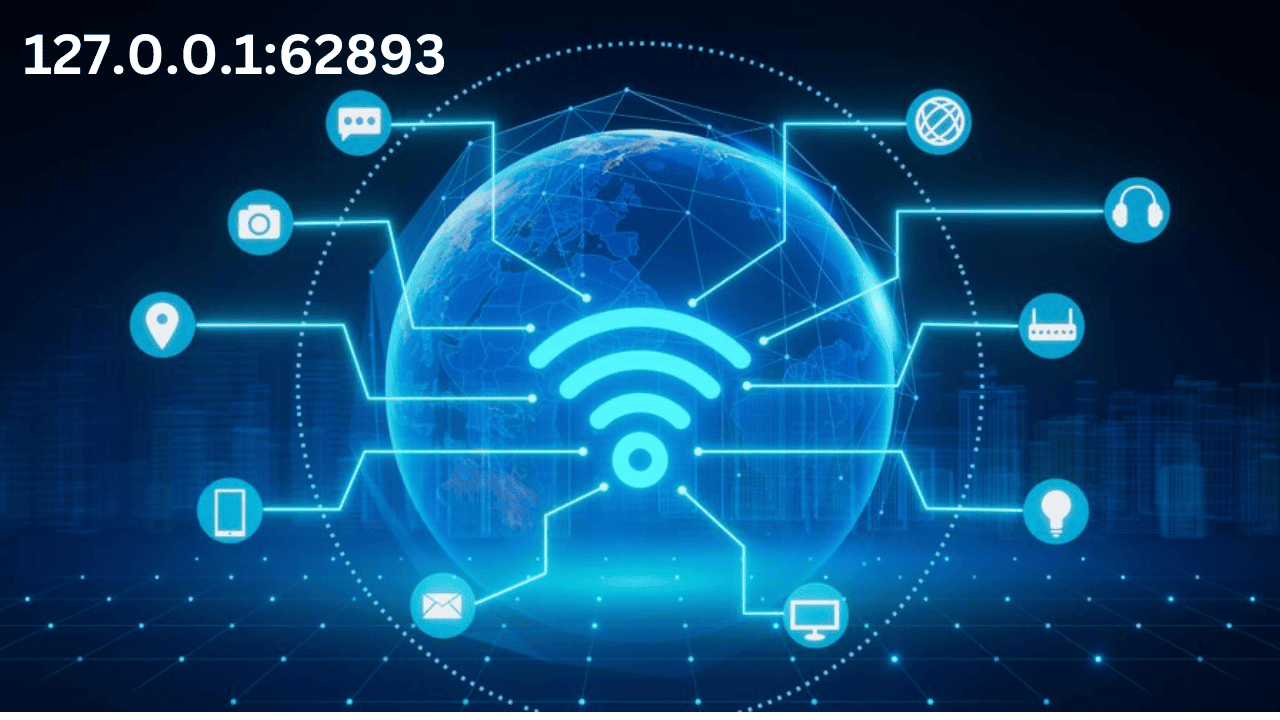When working with networking applications or testing a local server, you may encounter the address 127.0.0.1:62893. This combination of an IP address (localhost) and a port number is a crucial concept for developers, system administrators, and anyone troubleshooting software services running on their computer. But what exactly does it mean? And why is this address showing up in your logs or browser?
In this article, we’ll demystify what 127.0.0.1:62893 represents, explore how localhost and port numbers work, and walk through troubleshooting steps if you encounter connection issues on this address.
What is 127.0.0.1?
The IP address 127.0.0.1 refers to localhost, which is a loopback address used by a computer to communicate with itself. This address is reserved in networking for testing purposes and local service interactions. It plays a vital role in development environments, where web servers, APIs, or applications are hosted and accessed locally without needing an external internet connection.
Think of 127.0.0.1 as your computer’s way of talking to itself – it sends a network request out and receives it back without involving external devices or networks.
- Purpose of localhost: Test services or websites locally before deploying them live.
- Isolated Environment: Services on 127.0.0.1 are only accessible from the local machine, ensuring security during development.
What is Port 62893?
A port is like a channel through which data enters or leaves your computer. Just as a building has different doors for different purposes, your computer uses port numbers to manage different types of network traffic. In the address 127.0.0.1:62893, the 62893 refers to a specific port where a service or application is listening.
- Port Range: Ports range from 0 to 65535, with the first 1024 reserved for well-known services (like HTTP on port 80 or HTTPS on port 443).
- Dynamic Ports: Port numbers like 62893 fall within the dynamic range, meaning they are usually assigned temporarily by the system for specific tasks.
- Listening Services: A service running on port 62893 means that your computer is ready to accept requests at this channel.
Why is 127.0.0.1:62893 Appearing on My System?
Seeing the address 127.0.0.1:62893 could indicate that a local service or application is running on port 62893. Some of the most common reasons include:
- Web Server Running Locally: Development frameworks like Flask, Node.js, or Django often use random ports for testing environments.
- API Testing: Local APIs might bind to dynamic ports to allow temporary access during testing.
- Database Applications: Services such as MySQL or MongoDB sometimes bind to non-default ports during configuration or testing.
- Network Monitoring Tools: Some tools monitor network activity using localhost and dynamic ports.
How to Check Which Service is Using 127.0.0.1:62893?
If you want to identify the program or service running on port 62893, follow these steps:
On Windows
- Open Command Prompt (Search for “cmd”).
- Type the following command:
- This will display the Process ID (PID) of the service using port 62893.
- To identify the process, open Task Manager (Ctrl + Shift + Esc), go to the Processes tab, and match the PID with a running process.
On macOS/Linux
- Open a Terminal window.
- Use the following command:
- This will display the service or application listening on the port.
Common Issues with 127.0.0.1:62893
Sometimes, services on localhost may not behave as expected. Here are some common problems and how to fix them.
Port Conflict Error
- Problem: Two or more services try to bind to the same port, causing a conflict.
- Solution: Identify the conflicting process using
netstatorlsof(as shown above), and stop the unnecessary service or change the port for one of the applications.
Connection Refused Error
- Problem: You try to access
127.0.0.1:62893, but the browser or application returns a “Connection Refused” error. - Solution:
- Ensure the service on port 62893 is running.
- Verify that your firewall settings are not blocking the connection.
- Check if the application is correctly configured to listen on 127.0.0.1 and port 62893.
Firewall Blocking Localhost Traffic
- Problem: Some firewalls or antivirus programs may block even local traffic.
- Solution: Temporarily disable your firewall or create a rule to allow traffic on 127.0.0.1:62893.
Service Not Responding
- Problem: The service running on 62893 is unresponsive or crashes frequently.
- Solution: Restart the service and monitor the logs for errors. Ensure the port is not being used by another application.
How to Change the Port Number in Local Applications
If port 62893 is causing conflicts or is blocked, you can change the port used by your local service. Here’s how to modify the port for popular frameworks:
- Flask (Python):
- Node.js (Express):
- Django:
Change 5000 to any available port that works better for your application.
Security Considerations for 127.0.0.1:62893
While localhost connections are generally secure, there are a few security aspects to keep in mind:
- Only Accessible Locally: Traffic to 127.0.0.1 is restricted to your machine, preventing external access unless explicitly configured otherwise.
- Avoid Port Exposure: If you accidentally expose your local service to an external network (e.g., by binding to
0.0.0.0), it can become vulnerable to attacks. - Use Strong Passwords for Services: If your service requires authentication, ensure you use secure credentials even on localhost.
FAQs
What is the significance of the IP address 127.0.0.1?
127.0.0.1 is the loopback address that allows your computer to communicate with itself for testing and development purposes.
Can I change the port number 62893 to another port?
Yes, you can modify the port number in your application’s configuration if there’s a conflict or if the port is unavailable.
Why am I getting a “connection refused” error when accessing 127.0.0.1:62893?
This error usually means that the service on port 62893 is not running or that a firewall is blocking the connection.
Is it safe to run services on localhost?
Yes, localhost services are typically secure since they are only accessible from the local machine. However, ensure you don’t expose them unintentionally to external networks.
How do I stop a service running on 127.0.0.1:62893?
Use netstat or lsof to identify the process and stop it through Task Manager (Windows) or kill the process (Linux/macOS).
Conclusion
The address 127.0.0.1:62893 is a crucial part of local development and networking, representing a service running on your computer’s loopback interface. Understanding how to use and troubleshoot localhost connections can save time, especially if you frequently work with web servers or APIs. Whether you encounter port conflicts or connection issues, this guide provides the tools you need to handle them efficiently.